Prof.H.O.Tapase.
Faculty of MCA
In partial fulfillment for the award of the degree Of
MASTER OF COMPUTER APPLICATION
(MCA-II) Semester-IV 2018-2019
IN SCIENCE FACULTY AT
YSPM’s
Yashoda Technical Campus, Satara (YTC)
http://sagarghodake1432television.blogspot.com/
1. Introduction
1.1 Existing System and Need for System
Existing System
The existing system is manual system of limitation like accuracy, expense, low speed and efficiency and unformatted outputs. In the existing system, all data processing is done manually. All the files and records are replaced by the software system. When there are a lot of issues such as retrieval and storage of the information and keeping track of them becomes a tedious task. By implementing a computerized system, the limitation in the present system will be reduced to a great extent and efficiency and accuracy can be increased to manifold. More over consumption of time can be reduced to far greater extend by the implementation of the proposed system.
We are developing website for existing system because there are some drawbacks of existing system to overcome those problems there is need of computerization.
Problems in Existing System:
There are following problems occurs in existing System.
1. In existing system there are manual works, therefore, it is complex to save more data.
2. In existing system there are data are store in register, so the number of files are increased. Therefore, sometimes unauthorized person are access that important data.
3. When we have to saw any old record that time we have to saw all files, therefore, time in wastage.
4. The work is done in such a way that whole system goes so complicated that there does not exists synchronization over all.
5. In existing system customer can see more variety of product.
Need for System
1. This is very useful for the purchasing Television of yours own choice.
2. Easy and quick delivery.
1.2 Scope of Work
1. In this system provide door to door service.
2. In this system we also provide to buy more category of televisions easily & also give the offers to customer.
3. In this system multiple categories under single side.
4. Place an order in any time.
1.3 Feasibility Study
The main objective of feasibility study is to test the Technical, Operational and Economical feasibility of developing a computer system.
The feasibility of any system may be viewed from the following three methods:
- Economic Feasibility :-
It is the measure of cost effectiveness of the system. At present the system can use one person to operate so the labor charge is reduced and other charges for the facility along with maintenance cost is reduced.
Our system is less costly. There is no restriction for use high level or specific printer for printing bills or records slips. This system can install any lower cost machines.
- Technical Feasibility :-
The website is user friendly interactive. User of the system should have known required web knowledge. They have to be technically trained before this system is implemented. But here is not special training required. This system is portable. Technical guarantees of accuracy, reliability, ease of access and data security is assured.
- Operational Feasibility :-
The system is user friendly hence any person in the organization can operate or use the system. The system can provide correctly & timely information as required by the organizational personal.
1.4 Operating Environment – Hardware and Software
Software Requirements:
Operating System
|
Win 7/10
|
Front End
|
php
|
Back End
|
MySQL
|
Web Server
|
Xampp
|
Hardware Requirements:
Processor
|
Intel(R) Core I3(R) 2.90GHz
|
RAM
|
2 GB
|
Hard Disk
|
Minimum 100 GB
|
Keyboard
|
Multimedia keyboard
|
Mouse
|
Optical scroll mouse
|
1.4 Detail Description of Technology Used
PHP stands for Hypertext Pre-processor (no, the acronym doesn't follow the name). It's an open source, server-side, scripting language used for the development of web applications. By scripting language, we mean a program that is script-based (lines of code) written for the automation of tasks.
PHP can be embedded in HTML, and it's well suited for web development and the creation of dynamic web pages for web applications, e-commerce applications, and database applications. It's considered a friendly language with abilities to easily connect with MySQL, Oracle, and other databases.
The standard PHP interpreter, powered by the Zend Engine, is free software released under the PHP License. PHP has been widely ported and can be deployed on most web servers on almost every operating system and platform, free of charge.
Features of PHP –
1. Portability
PHP is supported on multiple operating systems. This is for example the case of Microsoft Windows ™ versions as well as systems based on UNIX base (Apple Mac OS X ™, Linux or Sun Solaris). It will be very easy to move an application written in PHP an original Windows server to a Linux server without having to modify (or very little).
2. Execution
From a performance standpoint, PHP needs a Web server to run. All pages requested by a client will be built by the web server, depending on the parameters passed, before being returned to the client. The diagram below illustrates the principle of operation of PHP.
3. PHP Learning
PHP is a "high level" language whose syntax is very similar to the C language syntax. Nevertheless, the rapid control of its syntax does not mean control of its features and its concepts. A good knowledge and advanced use of PHP Programming requires a relatively long learning curve.
4. PHP language of wealth
One of PHP's strengths is its richness in terms of functionality. Indeed, it has at the origin of more than 3,000 native features ready-guaranteeing developers to overcome additional development time and sometimes tedious. These functions among others to treat strings, to operate mathematically on numbers, convert dates to connect to a database system, manipulate files present on the server.
5. PHP, a reliable and efficient language
The language has now become a reliable language, efficient and viable. It is capable of supporting sites that sollicent millions of daily requests. Many nationally and internationally renowned companies trust it for the development of their website. We can mention among them IBM, Le Monde, Le Figaro, Club-Internet, Orange, Yellow Pages ... A recent report shows that 87% of companies use PHP.
Advantages –
· Cross-Platform
PHP is, an application can be run on various platforms. The most important advantage of PHP is the developer need not have to worry about the operating system the user is working on. As the PHP code run properly and smoothly on all operating systems. Furthermore, the server-side scripting language or PHP hosting service providers can easily be found.
· Ease of use
Any individuals who are new to programming can easily learn to use them within a short duration of time. The syntax for programming in the hypertext pre-processor is quite similar to the C programming language. So the individual who is familiar with C can easily create PHP website scripts.
· Speed
A very vital side of web development is the speed. Considering the very important fact, some individuals still struggle with the challenge of web data speed. A quick loading website always appreciated by many individuals. Furthermore, individuals typically like quick loading web sites compared to slower loading ones. Folks use PHP because of the important fact that it’s quick.
Disadvantages -
· Weak type
By the way, the PHP pre-processor hypertext language was created; it’ll be tough to use it to program large applications. Since the programming language isn’t extremely modular, large applications created out of the programming language.
MySQL Server [Back End]
Ø MySQL is a database server. It is ideal for both small and large applications.
Ø MySQL supports standard SQL and compiles on a number of platforms it
is free to download and use.
Ø MySQL SQL is the standard query language for interacting with databases.
Ø MySQL is an open source, SQL database server that is more or less free and extremely fast.
Ø MySQL is also cross platform.
MySQL Database
MySQL is the world’s most popular open source database for cost-effectively delivering reliable, high performance and scalable e-commerce, online transaction processing, and embedded database applications. It is an integrated, transaction safe, ACID−compliant database with full commit, rollback, crash recovery, and row-level locking capabilities. MySQL delivers the ease of use, scalability, and high performance, as well as a full suite of database drivers and visual tools to help developers and DB As build and manage their MySQL applications. The MySQL Database provides the following features:
• High Performance & Scalability to meet the demands of exponentially growing data loads and users.
• Self-healing Replication Clusters to improve scalability, performance and availability.
• Online Schema Changes to meet changing business requirements.
• Performance Schema for monitoring user & application level performance and resource consumption.
MySQL: Features
• Speed
• Multi-threaded architecture
Multiple clients have concurrent access
• Query Cache
Cache the results of common queries
2. Proposed System
The main motto of computerized television shopping system is to make the workflow flexible and to improve the services provided to the customers. The Television shop is part of a large entertainment service chain that provides desired entertainment items to the customers. The manager of this television shop is concerned about delivering on time for customer satisfaction. The first and foremost module is receiving order by the customer. For every new customer a unique id is given. All the details of the customers along with their unique id are maintained in a database .so the customer need not specify all his address details each time he places an order. All details of the customer and his order along with his specifications is received and saved. Price varies according to the customer’s specifications. The implementation of this system has completely changed the existing norm of people moving into shops to get their orders because of their busy routines. So this system is more comfortable in the present busy life. And also the timeliness and punctuality keeps the customers satisfied
2.1 Objectives of System –
The main aim to develop this system is to provide the good & quick services. This system also provides all the Category & Flavors Cakes to customer. Document needed for varies activities & proper decision making.
Following are the some advantages of “TeleVision Shop”
· To develop the site that will be user friendly.
· To get appropriate services.
· To provide the information regarding Television.
· To save precious time.
· To remove drawback in manual working.
· To design database of different categories.
· To get desired & accurate details.
· The balance of good knowledge.
· To get easy & quick responses.
· Give some offer to customer.
· Online Users can place their orders by giving their details such as their contact address etc.
· There is a facility of adding new category & subcategoty, new product and aslo maintain it.
2.2 User Requirement-
1. Easy to maintain television system.
2. To keep detail information and accurate record.
3. Data can be easily accessed.
4. Daily rates of system can be maintained.
5. To provide product information.
6. Provide all detail information about purchasing product.
7. Also, provide service and purchasing details.
3. Analysis & Design
3.1 Data Dictionary:
Table Name:-admin
Field Name
|
Description
|
id (Primary)
|
Admin Id
|
Username
|
Admin Username
|
Password
|
Admin Password
|
creationDate
|
Admin creationDate
|
updationDate
|
Admin updationDate
|
Table Name:-category
Field Name
|
Description
|
id (Primary)
|
Category id
|
categoryName
|
Category Name
|
categoryDescription
|
Category Description
|
creationDate
|
Creation Date
|
Table Name:-Subcategory
Field Name
|
Description
|
id (primary)
|
Subcategory id
|
Categoryid
|
Category id
|
Subcategory
|
Subcategory
|
creationDate
|
Creation Date
|
updationDate
|
Updation Date
|
Table Name:-order
Field Name
|
Description
|
id (primary)
|
Order id
|
userId
|
User id
|
productId
|
Product id
|
Quantity
|
Product Quantity
|
orderDate
|
Order Date
|
paymentMethod
|
Payment Method
|
orderStatus
|
Oerder Status
|
Table Name:-productreviews
Field Name
|
Description
|
id (primary)
|
Id
|
productId
|
Product id
|
quality
|
Product Quality
|
price
|
Product Price
|
value
|
Product value
|
name
|
User Name
|
summary
|
Summary
|
review
|
Product Review
|
reviewDate
|
Review Date
|
Table Name:-products
Field Name
|
Description
|
id (primary)
|
Product id
|
Category
|
Product Category
|
Subcategory
|
Subcategory
|
productName
|
Product Name
|
productCompany
|
Product Company
|
productPrice
|
Product Price
|
productPriceBeforeDiscount
|
Product price before discount
|
productDescription
|
Product Description
|
productImage1
|
Product image 1
|
productImage2
|
Product image 2
|
productImage3
|
Product image 3
|
shippingCharge
|
Shipping Charges
|
productAvailability
|
Product Availability
|
postingDate
|
Posting Date
|
updationDate
|
Updation Date
|
Table Name:-Userlog
Field Name
|
Description
|
id (primary)
|
User login id
|
userEmail
|
User email
|
userip
|
User ip
|
loginTime
|
Login time
|
Logout
|
Logout time
|
status
|
Status
|
Table Name:-User
Field Name
|
Description
|
id (primary)
|
Id
|
Name
|
User name
|
Email
|
User email
|
Contactno
|
User contact number
|
Password
|
User password
|
shippingAddress
|
Shipping Address
|
shippingState
|
Shipping State
|
shippingCity
|
Shipping City
|
shippingPincode
|
Shipping Pincode
|
billingAddress
|
Billing Address
|
billingState
|
Billing State
|
billingCity
|
Billing City
|
billingPincode
|
Billing Pincode
|
regDate
|
Registration Date
|
updationDate
|
Updation Date
|
3.2 Table Specifications (Design)
Table Name:-Admin
Column
|
Type
|
Null
|
Default
|
Constraint
|
id (Primary)
|
int(11)
|
No
|
Primary
| |
username
|
varchar(255)
|
No
| ||
password
|
varchar(255)
|
No
| ||
creationDate
|
timestamp
|
No
|
CURRENT_TIMESTAMP
| |
updationDate
|
varchar(255)
|
No
|
Table Name:-Category
Column
|
Type
|
Null
|
Default
|
Constraint
|
id
|
int(11)
|
No
|
Primary
| |
categoryName
|
varchar(255)
|
Yes
|
NULL
| |
categoryDescription
|
longtext
|
Yes
|
NULL
| |
creationDate
|
timestamp
|
No
|
CURRENT_TIMESTAMP
| |
updationDate
|
varchar(255)
|
Yes
|
NULL
|
Table Name:-Order
Column
|
Type
|
Null
|
Default
|
Constraint
|
id
|
int(11)
|
No
|
Primary
| |
userId
|
int(11)
|
Yes
|
NULL
|
Foreign
|
productId
|
varchar(255)
|
Yes
|
NULL
|
Foreign
|
Quantity
|
int(11)
|
Yes
|
NULL
| |
orderDate
|
timestamp
|
No
|
CURRENT_TIMESTAMP
| |
paymentMethod
|
varchar(50)
|
Yes
|
NULL
| |
orderStatus
|
varchar(55)
|
Yes
|
NULL
|
Table Name:-Order Track History
Column
|
Type
|
Null
|
Default
|
Constraint
|
id (Primary)
|
int(11)
|
No
| ||
Ordered
|
int(11)
|
Yes
|
NULL
|
Foreign
|
Status
|
varchar(255)
|
Yes
|
NULL
| |
Remark
|
mediumtext
|
Yes
|
NULL
| |
postingDate
|
timestamp
|
No
|
CURRENT_TIMESTAMP
|
Table Name:-Product Reviews
Column
|
Type
|
Null
|
Default
|
Constraint
|
id
|
int(11)
|
No
|
Primary
| |
productId
|
int(11)
|
Yes
|
NULL
|
Foreign
|
Quality
|
int(11)
|
Yes
|
NULL
| |
Price
|
int(11)
|
Yes
|
NULL
| |
Value
|
int(11)
|
Yes
|
NULL
| |
Name
|
varchar(255)
|
Yes
|
NULL
| |
summary
|
varchar(255)
|
Yes
|
NULL
| |
Review
|
longtext
|
Yes
|
NULL
| |
reviewDate
|
timestamp
|
No
|
CURRENT_TIMESTAMP
|
Table Name:-Subcategory
Column
|
Type
|
Null
|
Default
|
Constraint
|
id
|
int(11)
|
No
|
Primary
| |
categoryid
|
int(11)
|
Yes
|
NULL
|
Foreign
|
subcategory
|
varchar(255)
|
Yes
|
NULL
| |
creationDate
|
timestamp
|
Yes
|
CURRENT_TIMESTAMP
| |
updationDate
|
varchar(255)
|
Yes
|
NULL
|
Table Name:-Userlog
Column
|
Type
|
Null
|
Default
|
Constraint
|
id
|
int(11)
|
No
|
Primary
| |
userEmail
|
varchar(255)
|
Yes
|
NULL
| |
Userip
|
binary(16)
|
Yes
|
NULL
| |
loginTime
|
timestamp
|
Yes
|
CURRENT_TIMESTAMP
| |
Logout
|
varchar(255)
|
Yes
|
NULL
| |
Status
|
int(11)
|
Yes
|
NULL
|
Table Name:-Product
Column
|
Type
|
Null
|
Default
|
Constraint
|
id
|
int(11)
|
No
|
Primary
| |
Category
|
int(11)
|
No
| ||
subcategory
|
int(11)
|
Yes
|
NULL
| |
productName
|
varchar(255)
|
Yes
|
NULL
| |
productCompany
|
varchar(255)
|
Yes
|
NULL
| |
productPrice
|
int(11)
|
Yes
|
NULL
| |
productPriceBeforeDiscount
|
int(11)
|
Yes
|
NULL
| |
productDescription
|
longtext
|
Yes
|
NULL
| |
productImage1
|
varchar(255)
|
Yes
|
NULL
| |
productImage2
|
varchar(255)
|
Yes
|
NULL
| |
productImage3
|
varchar(255)
|
Yes
|
NULL
| |
shippingCharge
|
int(11)
|
Yes
|
NULL
| |
productAvailability
|
varchar(255)
|
Yes
|
NULL
| |
postingDate
|
timestamp
|
Yes
|
CURRENT_TIMESTAMP
| |
updationDate
|
varchar(255)
|
Yes
|
NULL
|
Table Name:-Userlog
Column
|
Type
|
Null
|
Default
|
Constraint
|
id
|
int(11)
|
No
|
Primary
| |
userEmail
|
varchar(255)
|
Yes
|
NULL
| |
Userip
|
binary(16)
|
Yes
|
NULL
| |
loginTime
|
timestamp
|
Yes
|
CURRENT_TIMESTAMP
| |
Logout
|
varchar(255)
|
Yes
|
NULL
| |
Status
|
int(11)
|
Yes
|
NULL
|
Table Name:-Wishlist
Column
|
Type
|
Null
|
Default
|
Constraint
|
id
|
int(11)
|
No
|
Primary
| |
userId
|
int(11)
|
Yes
|
NULL
|
Foreign
|
productId
|
int(11)
|
Yes
|
NULL
|
Foreign
|
postingDate
|
timestamp
|
No
|
CURRENT_TIMESTAMP
|
Table Name:-User
Column
|
Type
|
Null
|
Default
|
Constraint
|
id
|
int(11)
|
No
|
Primary
| |
name
|
varchar(255)
|
Yes
|
NULL
| |
email
|
varchar(255)
|
Yes
|
NULL
| |
contactno
|
bigint(11)
|
Yes
|
NULL
| |
password
|
varchar(255)
|
Yes
|
NULL
| |
shippingAddress
|
longtext
|
Yes
|
NULL
| |
shippingState
|
varchar(255)
|
Yes
|
NULL
| |
shippingCity
|
varchar(255)
|
Yes
|
NULL
| |
shippingPincode
|
int(11)
|
Yes
|
NULL
| |
billingAddress
|
longtext
|
Yes
|
NULL
| |
billingState
|
varchar(255)
|
Yes
|
NULL
| |
billingCity
|
varchar(255)
|
Yes
|
NULL
| |
billingPincode
|
int(11)
|
Yes
|
NULL
| |
regDate
|
timestamp
|
No
|
CURRENT_TIMESTAMP
| |
updationDate
|
varchar(255)
|
Yes
|
NULL
|
3.3 Menu Tree (Web Site Map):
(User Menu Tree)
(Admin Menu Tree)
3.4 System Design
Data Flow Diagram (Context Level diagram)
Data Flow Diagram (Admin -1 Level Diagram)

Data Flow diagram (End User-1 Level diagram)
Use Case Diagram

Entity Relationship Diagram

Class Diagram
Sequence Diagram
Activity diagram (User)
Activity diagram (Admin)
Home Page Header
In this page there are display the slider of the Televisions images of few categories and also some tabs like as My Account, Wishlist, My Cart,Checkout, Login, about us, Home, Catagories to our website.
Home Page Footer
Here we display the ours brands & give address & mail id for contact us.
About us Page
Product Page
In this page here display the categories of Televisions like Samsung TV’s, Sony TV’s, Philips TV’s, LG TV’s, Panasonic TV’s,Miromax TV’s etc. After selecting any one category then it displays the product related to that category.
Product Page : Samsung TV’s
Product Page : Sony TV’s
Product Page : Philips TV’s
Product Page :LG TV’s
Registration Page
In this page here user can register to website by filling this form. If data will not correctly inserted
If data are correctly inserted into registration form then,
Login Page-
If username & Password are correct then it redirect to home page of website.
My Account Page
In that page here display the account details of user, display the history of orders of that user & also manage that account.
Change Password page-
In this page here user can change their old password by new password
Product page –
In product page here select any product and add to the cart.
Product View Page –
In Product view page here display the details about the product.
Cart Page –
In Cart Page here display the details of product which user want to buy with pickup time then go to checkout page or continue shopping.
Checkout Page –
In Checkout Page here fill the shipping details & give the message on that cake.
Order Confirmed Page
In order confirmed page here display item id & product details.
3.6 Admin interface Design (Screens etc.)
Login Page
This is an admin login page here admin login to admin panel.
Home Page –
In this home page admin can maintain the category, product, order.
Category Page
In category page here display the category of the TV’s & manage it.
Product Page
In product page here display the all product which is admin added & edit that product.
Add Product Page
In this page admin can add new product with specific type, category & sub-category.
4. User Manual
4.1 Operations Manual / Menu Explanation
The objective of “TeleVision Shop” is to easily track the information of all
TV’s. The main goal of the software is to build a good management tool and suppliers more products. The main purpose of this web is reduce the time taken through manual system in order to maintain all the records.
TV’s. The main goal of the software is to build a good management tool and suppliers more products. The main purpose of this web is reduce the time taken through manual system in order to maintain all the records.
The System starts with a login from where admin can login by entering the username and corresponding password. If the username and password matched then ADMIN is directed to the account and customer will be directed to home page. When admin login the web then access all records, orders and all transactions of products. When customer visit the web then access information and buy product etc.
Home Page
In home page, we will see slider of images of different TV’s with their categories & below the slider shown products. In that products given a link to redirect the product category which users want.
Product Page
In this page various products are displayed which has to be sold. After clicking on ADD TO CART it will goes to the cart by which we can place and manage orders.
My account Page
In this page here user can manage his own account details and see the order history of it. They are also changing their personal details and have to fill the billing & shipping address.
Cart Page
After selecting the item for purchase we can add to the cart here they maintain the quantity of the product & to confirm the order click to proceed to checkout.
Checkout Page
In this page here we display the fulfilled form of billing details & shipping details.
About us Page
In this page here we displayed the details about the site and the team member of the TeleVision Shop website.
Contact us Page-
In this page here thr contact details about the TeleVision Shop website.
5. DRAWBACKS AND LIMITATIONS
Limitation
· We cannot perform transaction by credit card and debit card through this system.
· SMS and E-mails sending are not provided by system.
6. FUTURE ENHANCEMENTS
· We will provide facility of sending SMS and Emails for all users.
· In future we provide the online transaction to that system.
· We can perform transaction by credit card and debit card through this system.
7. CONCLUSION
Online TeleVision Shop website is designed for the user and they can easily buy the product from online and reduce their time. In these website there are various types of product are available and user can choose among from that. The objective of developing such a computerization system is to reduce the time of the users. There by increasing the efficiency and decreasing the work load.The project provide the information related to the product, user, admin and various types of report.
· It works easy and faster than current application.
· All the data will be saved in the database. So the admin can view all the data
on time.
· This system reduces manual work.
· All the TV’s order details the are stored daily.
· We provide to user track the product.
8. BIBLIOGRAPHY
· Book :-
Ø System Analysis and Designing- Elias M. Awad
· Websites:-
§ www.google.com
§ www.flipcart.com
§ www.amezon.com
§ www.shopclues.com
§ www.w3school.com
§ www.tutorialpoint.php
§ http://stackoverflow.com
§ https://www.w3schools.com
· Other software used :-
Ø Paint
Ø Edraw
Ø Microsoft Office Picture
8. ANNEXURES
ANNEXURE 1: User Interface Screen
Change Password-
In this page here user can change password.
About Us-
In this page user can display the details about the site and the team member of the Television shop for making it special.
ANNEXURE 2: Admin Interface Screen
Login page-
In this page here admin can login to admin panel.
Home Page –
In this home page admin can maintain the category, subcategory, product, order and can view reports of them.
Category Form-
In this category page here admin can display the category of the TV’s & manage it.
Product Form-
In product page here display the all product which is admin added & edit that product.
ANNEXURE 3:Output Reports With Data
Order Report-
In this page here admin can display the all orders report which users placed.
Product Report-
In this page here admin can display all the products report.
User Report-
In this page here admin can display all the users report.
User login Report-
In this page here admin can display all the users login report.
ANNEXURE 4: Sample Program Code
index.php
<?php
session_start();
error_reporting(0);
include('includes/config.php');
if(isset($_GET['action']) && $_GET['action']=="add"){
$id=intval($_GET['id']);
if(isset($_SESSION['cart'][$id])){
$_SESSION['cart'][$id]['quantity']++;
}else{
$sql_p="SELECT * FROM products WHERE id={$id}";
$query_p=mysqli_query($con,$sql_p);
if(mysqli_num_rows($query_p)!=0){
$row_p=mysqli_fetch_array($query_p);
$_SESSION['cart'][$row_p['id']]=array("quantity" => 1, "price" => $row_p['productPrice']);
header('location:index.php');
}else{
$message="Product ID is invalid";
}
}
}
?>
<!DOCTYPE html>
<html lang="en">
<head>
<meta charset="utf-8">
<meta http-equiv="Content-Type" content="text/html; charset=UTF-8">
<meta name="viewport" content="width=device-width, initial-scale=1.0, user-scalable=no">
<meta name="description" content="">
<meta name="author" content="">
<meta name="keywords" content="MediaCenter, Template, eCommerce">
<meta name="robots" content="all">
<title>Home Page</title>
<link rel="stylesheet" href="assets/css/bootstrap.min.css">
<link rel="stylesheet" href="assets/css/main.css">
<link rel="stylesheet" href="assets/css/green.css">
<link rel="stylesheet" href="assets/css/owl.carousel.css">
<link rel="stylesheet" href="assets/css/owl.transitions.css">
<link href="assets/css/lightbox.css" rel="stylesheet">
<link rel="stylesheet" href="assets/css/animate.min.css">
<link rel="stylesheet" href="assets/css/rateit.css">
<link rel="stylesheet" href="assets/css/bootstrap-select.min.css">
<link rel="stylesheet" href="assets/css/config.css">
<link href="assets/css/green.css" rel="alternate stylesheet" title="Green color">
<link href="assets/css/blue.css" rel="alternate stylesheet" title="Blue color">
<link href="assets/css/red.css" rel="alternate stylesheet" title="Red color">
<link href="assets/css/orange.css" rel="alternate stylesheet" title="Orange color">
<link href="assets/css/dark-green.css" rel="alternate stylesheet" title="Darkgreen color">
<link rel="stylesheet" href="assets/css/font-awesome.min.css">
<link href='http://fonts.googleapis.com/css?family=Roboto:300,400,500,700' rel='stylesheet' type='text/css'>
<link rel="shortcut icon" href="assets/images/favicon.ico">
</head>
<body class="cnt-home">
<header class="header-style-1">
<?php include('includes/top-header.php');?>
<?php include('includes/main-header.php');?>
<?php include('includes/menu-bar.php');?>
</header>
<div class="body-content outer-top-xs" id="top-banner-and-menu">
<div class="container">
<div class="furniture-container homepage-container">
<div class="row">
<div class="col-xs-12 col-sm-12 col-md-3 sidebar">
<?php include('includes/side-menu.php');?>
</div><!-- /.sidemenu-holder -->
<div class="col-xs-12 col-sm-12 col-md-9 homebanner-holder">
<div id="hero" class="homepage-slider3">
<div id="owl-main" class="owl-carousel owl-inner-nav owl-ui-sm">
<div class="full-width-slider">
<div class="item" style="background-image: url(assets/images/sliders/slider1.jpg);">
</div><!-- /.item -->
</div><!-- /.full-width-slider -->
<div class="full-width-slider">
<div class="item full-width-slider" style="background-image: url(assets/images/sliders/slider2.jpg);">
</div><!-- /.item -->
</div><!-- /.full-width-slider -->
<div class="full-width-slider">
<div class="item full-width-slider" style="background-image: url(assets/images/sliders/slider3.jpg);">
</div><!-- /.item -->
</div>
<div class="full-width-slider">
<div class="item full-width-slider" style="background-image: url(assets/images/sliders/slider4.jpg);">
</div><!-- /.item -->
</div><div class="full-width-slider">
<div class="item full-width-slider" style="background-image: url(assets/images/sliders/slider5.jpg);">
</div><!-- /.item -->
</div><div class="full-width-slider">
<div class="item full-width-slider" style="background-image: url(assets/images/sliders/slider6.jpg);">
</div><!-- /.item -->
</div>
</div><!-- /.owl-carousel -->
</div>
<div class="info-boxes wow fadeInUp">
<div class="info-boxes-inner">
<div class="row">
<div class="col-md-6 col-sm-4 col-lg-4">
<div class="info-box">
<div class="row">
<div class="col-xs-2">
<i class="icon fa fa-dollar"></i>
</div>
<div class="col-xs-10">
<h4 class="info-box-heading green">money back</h4>
</div>
</div>
<h6 class="text">30 Day Money Back Guarantee.</h6>
</div>
</div><!-- .col -->
<div class="hidden-md col-sm-4 col-lg-4">
<div class="info-box">
<div class="row">
<div class="col-xs-2">
<i class="icon fa fa-truck"></i>
</div>
<div class="col-xs-10">
<h4 class="info-box-heading orange">free shipping</h4>
</div>
</div>
<h6 class="text">free ship-on oder over Rs.50000.00</h6>
</div>
</div><!-- .col -->
<div class="col-md-6 col-sm-4 col-lg-4">
<div class="info-box">
<div class="row">
<div class="col-xs-2">
<i class="icon fa fa-gift"></i>
</div>
<div class="col-xs-10">
<h4 class="info-box-heading red">Special Sale</h4>
</div>
</div>
<h6 class="text">                
All items-sale </h6>
</div>
</div><!-- .col -->
</div><!-- /.row -->
</div><!-- /.info-boxes-inner -->
</div><!-- /.info-boxes -->
</div><!-- /.homebanner-holder -->
</div><!-- /.row -->
<hr class="botm-line">
<br><br>
<div class="container">
<div class="row">
<div class="col-xs-4">
<div class="thumbnail">
<a href="http://localhost/myproject/shopping/category.php?cid=7">
<img src="sam1.jpg" alt=""></a>
<center>
<div class="caption">
<p id="autoResize"><b>Samsung TV's<b></p>
<p>Choose The Best One TeleVision</p>
</div>
</center>
</div>
</div>
<div class="col-xs-4">
<div class="thumbnail">
<a href="http://localhost/myproject/shopping/category.php?cid=8">
<img src="sony3.jpg" alt="">
</a>
<center>
<div class="caption">
<p id="autoResize"><b>Sony TV's<b> </p>
<p>Always Choice is yours</p>
</div>
</center>
</div>
</div>
<div class="col-xs-4">
<div class="thumbnail">
<a href="http://localhost/myproject/shopping/category.php?cid=12">
<img src="pana1.jpg" alt="">
</a>
<center>
<div class="caption">
<p id="autoResize"><b>Panasonic Tv's<b></p>
<p>Panasonic Amazing Picture Quality</p>
</div> </center>
</div>
</div>
<div class="col-xs-4">
<div class="thumbnail">
<a href="http://localhost/myproject/shopping/category.php?cid=9">
<img src="philips.jpg" alt="">
</a>
<center>
<div class="caption">
<p id="autoResize"><b>Philips Tv's<b></p>
<p>Ultra Viewing Experience<br>Art Of Work</p>
</div>
</center>
</div>
</div> <div class="col-xs-4">
<div class="thumbnail">
<a href="http://localhost/myproject/shopping/category.php?cid=11">
<img src="LG.jpg" alt="">
</a>
<center>
<div class="caption">
<p id="autoResize"><b>LG Tv's<b></p>
<p>Life Goods with TeleVision</p>
</div>
</center>
</div>
</div> <div class="col-xs-4">
<div class="thumbnail">
<a href="http://localhost/myproject/shopping/category.php?cid=13">
<img src="micromax.jpg" alt="">
</a>
<center>
<div class="caption">
<p id="autoResize"><b>Micromax Tv's<b></p>
<p>Full of Joy & Entertainment</p>
</div>
</center>
</div>
</div>
</div>
</div>
<hr class="botm-line">
<br><br>
<img src="screen.jpg" height="550" width="1200";
<br><br>
<br><center><h3><p>“If there’s only room for one television in your house, make it this one."<p><h3></center>
<center><h3><p>“TV is like theater. You can't enjoy it without a program."<p><h3></center>
<hr class="botm-line">
<hr class="botm-line">
<div class="container">
<!---Product List--->
<div class="container-fluid">
<div class="row">
<div class="col-sm-4">
<div class="panel panel-primary">
<div class="panel-heading">Samsung</div>
<div class="panel-body"><img src="sam1.jpg" class="img-responsive" style="width:100%" alt="Image"></div>
<div class="panel-footer"> Samsung UA24J4100AR 59 cm (24 inches) HD Ready LED TV</div>
</div>
</div>
<div class="col-sm-4">
<div class="panel panel-primary">
<div class="panel-heading">Samsung</div>
<div class="panel-body"><img src="sam2.jpg" class="img-responsive" style="width:100%" alt="Image"></div>
<div class="panel-footer">Samsung 138 cm (55 inches) 7 Series UA55NU7100K 4K LED Smart TV (Black</div>
</div>
</div>
<div class="col-sm-4">
<div class="panel panel-primary">
<div class="panel-heading">Samsung</div>
<div class="panel-body"><img src="samsungfix.jpg" class="img-responsive" style="width:100%" alt="Image"></div>
<div class="panel-footer">Samsung 123 cm (49 inches) Full HD On Smart 49 LED TV</div>
</div>
</div>
</div>
</div>
<div class="container">
<!---Product List--->
<div class="container">
<div class="row">
<div class="col-sm-4">
<div class="panel panel-primary">
<div class="panel-heading">Panasonic</div>
<div class="panel-body"><img src="pana1.jpg" class="img-responsive" style="width:100%" alt="Image"></div>
<div class="panel-footer">Panasonic 80 cm (32 inches) HD Ready LED TV TH- 32F204DX (Black) (2018 Model)</div>
</div>
</div>
<div class="col-sm-4">
<div class="panel panel-primary">
<div class="panel-heading">Panasonic</div>
<div class="panel-body"><img src="Pana2.jpg" class="img-responsive" style="width:100%" alt="Image"></div>
<div class="panel-footer">Panasonic 101.5 cm (40 inches) Full HD LED TV TH-40F201DX (Black) (2018 Model)</div>
</div>
</div>
<div class="col-sm-4">
<div class="panel panel-primary">
<div class="panel-heading">Panasonic</div>
<div class="panel-body"><img src="pana3.jpg" class="img-responsive" style="width:100%" alt="Image"></div>
<div class="panel-footer">Panasonic 81 cm (32 inches) TH-32F201DX HD Ready LED TV (Black)</div>
</div>
</div>
</div>
</div>
<div class="container">
<div class="row">
<div class="col-sm-4">
<div class="panel panel-primary">
<div class="panel-heading">Sony</div>
<div class="panel-body"><img src="sony2.jpg" class="img-responsive" style="width:100%" alt="Image"></div>
<div class="panel-footer">Sony 80 cm (32 inches) Bravia HD Ready LED TV KLV-32R302F (Black) (2018 model)</div>
</div>
</div>
<div class="col-sm-4">
<div class="panel panel-primary">
<div class="panel-heading">Sony</div>
<div class="panel-body"><img src="sony1.jpg" class="img-responsive" style="width:100%" alt="Image"></div>
<div class="panel-footer">Sony 138.8 cm (55 inches) Bravia 4K Ultra HD Smart LED TV KD-55X7500F (Black) (2018 model)</div>
</div>
</div>
<div class="col-sm-4">
<div class="panel panel-primary">
<div class="panel-heading">Sony</div>
<div class="panel-body"><img src="tv/sony3.jpg" class="img-responsive" style="width:100%" alt="Image"></div>
<div class="panel-footer">Sony 125.7 cm (50 inches) Full HD Smart LED TV KLV-50W662F (Black) (2018 model)</div>
</div>
</div>
</div>
</div>
<hr class="botm-line">
<br>
</div>
<hr class="botm-line">
<br>
<?php include('includes/brands-slider.php');?>
</div>
</div>
<?php include('includes/footer.php');?>
<script src="assets/js/jquery-1.11.1.min.js"></script>
<script src="assets/js/bootstrap.min.js"></script>
<script src="assets/js/bootstrap-hover-dropdown.min.js"></script>
<script src="assets/js/owl.carousel.min.js"></script>
<script src="assets/js/echo.min.js"></script>
<script src="assets/js/jquery.easing-1.3.min.js"></script>
<script src="assets/js/bootstrap-slider.min.js"></script>
<script src="assets/js/jquery.rateit.min.js"></script>
<script type="text/javascript" src="assets/js/lightbox.min.js"></script>
<script src="assets/js/bootstrap-select.min.js"></script>
<script src="assets/js/wow.min.js"></script>
<script src="assets/js/scripts.js"></script>
<script src="switchstylesheet/switchstylesheet.js"></script>
<script>
$(document).ready(function(){
$(".changecolor").switchstylesheet( { seperator:"color"} );
$('.show-theme-options').click(function(){
$(this).parent().toggleClass('open');
return false;
});
});
$(window).bind("load", function() {
$('.show-theme-options').delay(2000).trigger('click');
});
</script>
</body>
</html>





























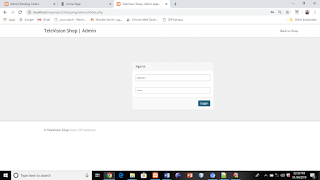







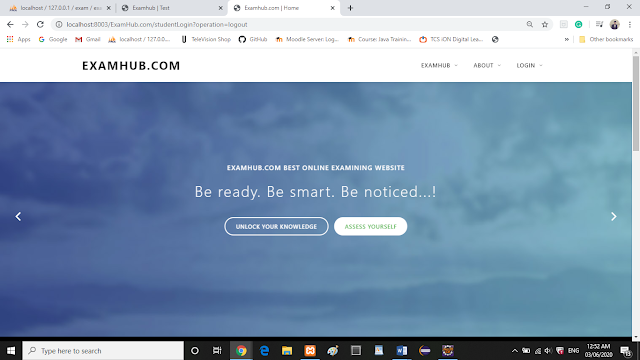
Comments
Post a Comment